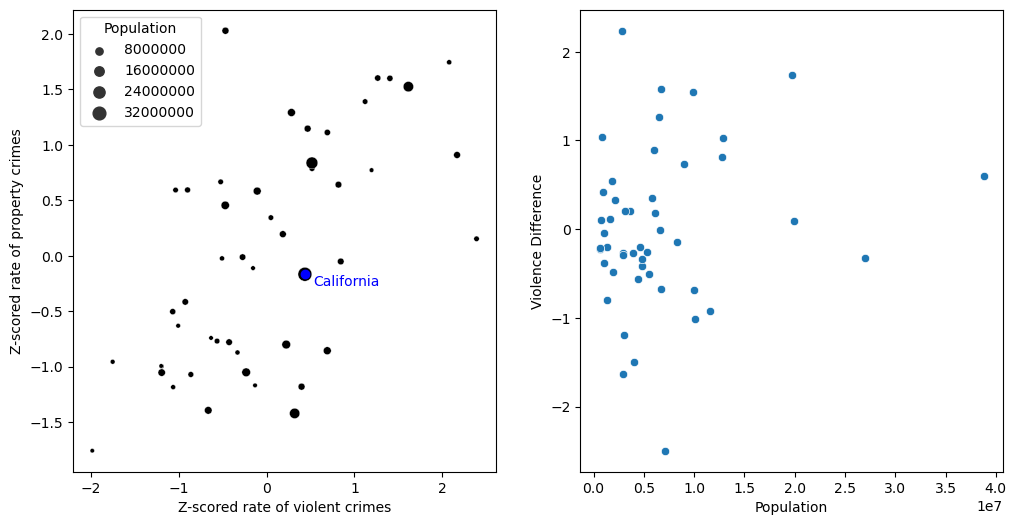Chapter 5: Fitting models to data
Contents
Chapter 5: Fitting models to data#
import pandas as pd
import sidetable
import numpy as np
import matplotlib.pyplot as plt
import seaborn as sns
from scipy.stats import norm
from sklearn.linear_model import LinearRegression
from sklearn.metrics import mean_squared_error
from sklearn.preprocessing import PolynomialFeatures
from scipy.interpolate import interp1d
import geopandas
import rpy2.robjects as ro
from rpy2.robjects.packages import importr
from rpy2.robjects import pandas2ri
pandas2ri.activate()
from rpy2.robjects.conversion import localconverter
# import NHANES package
base = importr('NHANES')
with localconverter(ro.default_converter + pandas2ri.converter):
NHANES = ro.conversion.rpy2py(ro.r['NHANES'])
NHANES = NHANES.drop_duplicates(subset='ID')
NHANES['isChild'] = NHANES.Age < 18
NHANES_adult = NHANES.dropna(subset=['Height']).query('Age > 17')
NHANES_child = NHANES.dropna(subset=['Height']).query('Age < 18')
rng = np.random.RandomState(12345)
Figure 5.1#
sns.histplot(NHANES_child.Height, bins=100)
<Axes: xlabel='Height', ylabel='Count'>
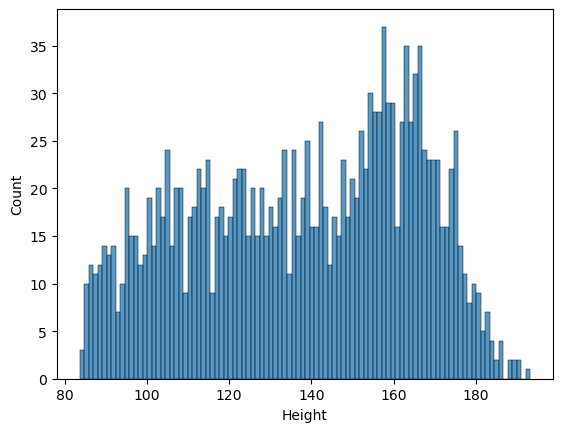
Figure 5.2#
error_mean = NHANES_child.Height - NHANES_child.Height.mean()
error_mode = NHANES_child.Height - NHANES_child.Height.mode().values[0]
sns.histplot(error_mean, bins=100)
plt.xlabel('Error when predicting height with mean')
Text(0.5, 0, 'Error when predicting height with mean')
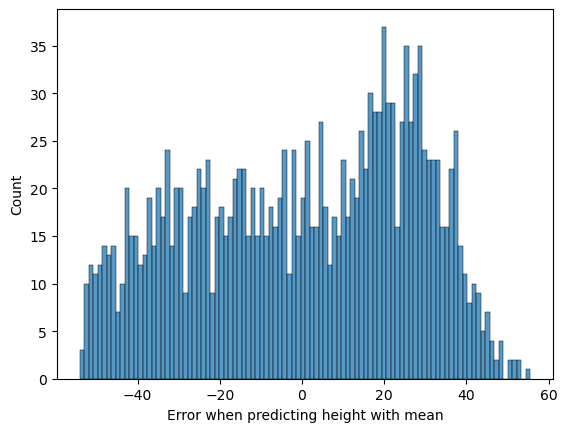
Figure 5.3#
fig, ax = plt.subplots(2, 2, figsize=(12,12))
NHANES_child['Age_jittered'] = NHANES_child.Age + rng.randn(NHANES_child.shape[0]) * 0.1
sns.regplot(data=NHANES_child, x='Age', y='Height', ax=ax[0][0],
x_jitter=0.2, scatter_kws={'s':2}, fit_reg=False)
ax[0][0].set_title('A: Original data')
X = NHANES_child.Age.values[:, np.newaxis]
Y = NHANES_child.Height.values[:, np.newaxis]
slope = np.linalg.inv(X.T.dot(X)).dot(X.T.dot(Y))
sns.regplot(data=NHANES_child, x='Age', y='Height', ax=ax[0][1],
x_jitter=0.2, scatter_kws={'s':2}, fit_reg=False)
ax[0][1].set_title('B: Age')
ax[0][1].plot([0, NHANES_child.Age.max()*1.05], [0, NHANES_child.Age.max()*1.05*slope])
sns.regplot(data=NHANES_child, x='Age', y='Height', ax=ax[1][0],
x_jitter=0.2, scatter_kws={'s':2}, fit_reg=True)
ax[1][0].set_title('C: Age + constant')
sns.scatterplot(data=NHANES_child, x='Age_jittered', y='Height', hue='Gender',
size=2, ax=ax[1][1])
ax[1][1].set_title('C: Age + constant + gender')
h,l = ax[1][1].get_legend_handles_labels()
ax[1][1].legend(h[0:2],l[0:2])
lr = LinearRegression()
xmin = 0
xmax = 18
for gender in ['female', 'male']:
data = NHANES_child.query(f'Gender == "{gender}"')
lr.fit(data.Age[:, np.newaxis], data.Height)
ax[1][1].plot([xmin, xmax], [xmin * lr.coef_[0] + lr.intercept_, xmax * lr.coef_[0] + lr.intercept_, ])
for i in range(2):
for j in range(2):
ax[i][j].set_ylabel('Height')
ax[i][j].set_xlabel('Age')
/opt/conda/lib/python3.10/site-packages/numpy/core/shape_base.py:65: VisibleDeprecationWarning: Creating an ndarray from ragged nested sequences (which is a list-or-tuple of lists-or-tuples-or ndarrays with different lengths or shapes) is deprecated. If you meant to do this, you must specify 'dtype=object' when creating the ndarray.
ary = asanyarray(ary)
/tmp/ipykernel_430/1526773379.py:34: FutureWarning: Support for multi-dimensional indexing (e.g. `obj[:, None]`) is deprecated and will be removed in a future version. Convert to a numpy array before indexing instead.
lr.fit(data.Age[:, np.newaxis], data.Height)
/tmp/ipykernel_430/1526773379.py:34: FutureWarning: Support for multi-dimensional indexing (e.g. `obj[:, None]`) is deprecated and will be removed in a future version. Convert to a numpy array before indexing instead.
lr.fit(data.Age[:, np.newaxis], data.Height)
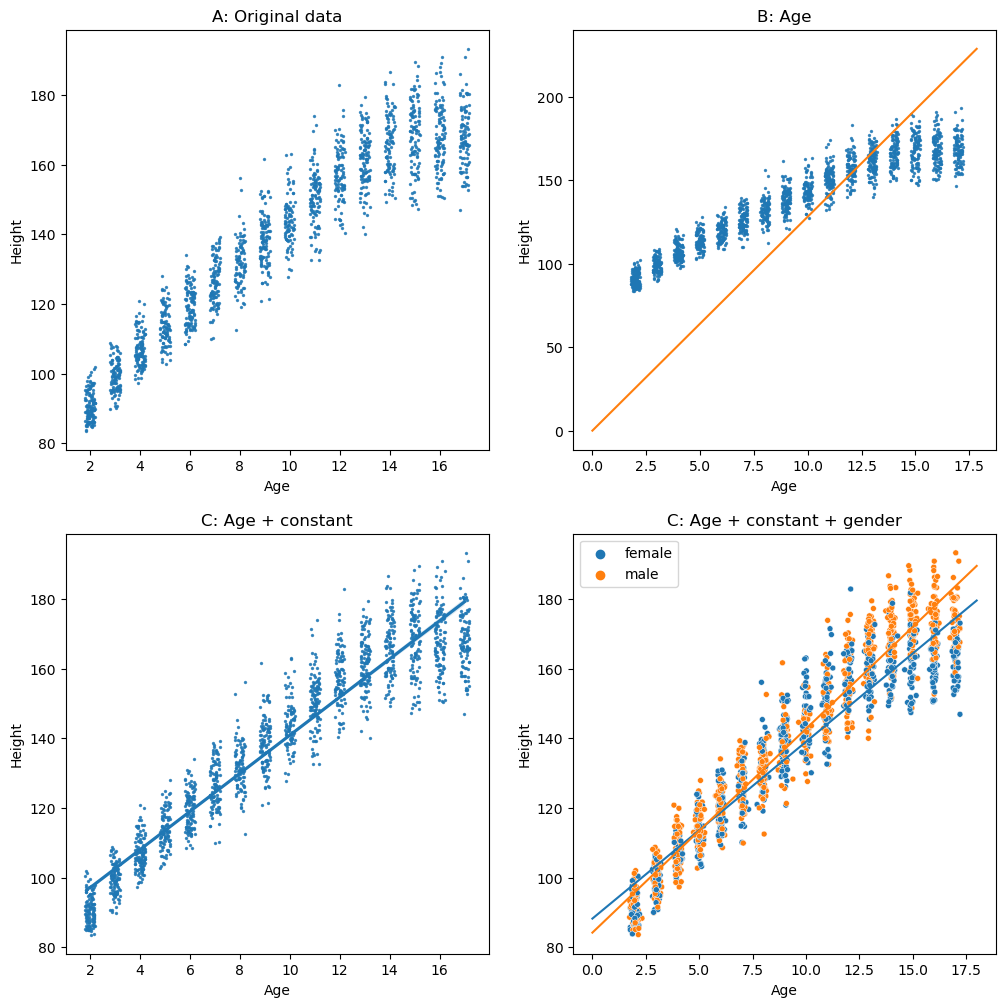
Figure 5.4#
rmse = [['mode', np.sqrt(np.mean(error_mode ** 2))],
['mean', np.sqrt(np.mean(error_mean ** 2))]]
lr = LinearRegression()
lr.fit(NHANES_child.Age.values[:, np.newaxis], NHANES_child.Height)
pred = lr.predict(NHANES_child.Age.values[:, np.newaxis])
error_age = NHANES_child.Height - pred
rmse.append(['constant+age', np.sqrt(np.mean(error_age ** 2))])
NHANES_child['Gender_num'] = (NHANES_child.Gender == 'female').astype(int)
lr.fit(NHANES_child[['Age', 'Gender_num']].values, NHANES_child.Height)
pred = lr.predict(NHANES_child[['Age', 'Gender_num']].values)
error_age_gender = NHANES_child.Height - pred
rmse.append(['constant+age+gender', np.sqrt(np.mean(error_age_gender ** 2))])
rmse_df = pd.DataFrame(rmse, columns=['model', 'RMSE']).sort_values(by='RMSE')
sns.barplot(data=rmse_df, x='RMSE', y='model')
<Axes: xlabel='RMSE', ylabel='model'>
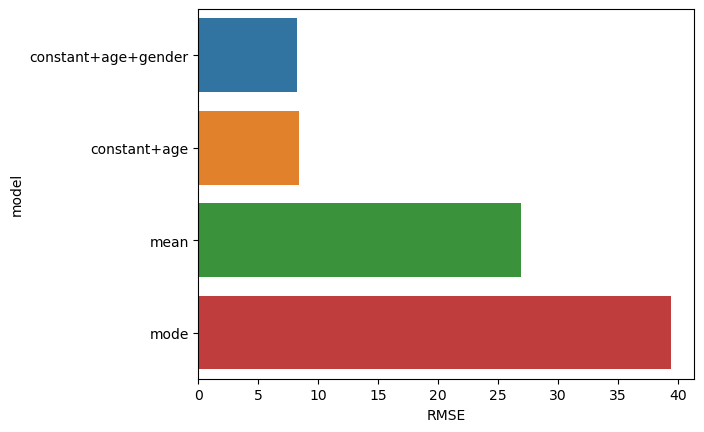
Figure 5.5#
npts = 100
dataDf = pd.DataFrame({'BAC': rng.uniform(size=npts) * 0.3})
dataDf['ReactionTime'] = dataDf.BAC + 1 + rng.random(npts) * .01
dataDf['ReactionTimeNoisy'] = dataDf.BAC + 2 + rng.random(npts) * 0.2
fig, ax = plt.subplots(2, 2, figsize=(12,12))
sns.regplot(data=dataDf, x='BAC', y='ReactionTime', ax=ax[0][0], ci=None)
sns.regplot(data=dataDf, x='BAC', y='ReactionTimeNoisy', ax=ax[0][1], ci=None)
ax[0][1].set_ylabel('ReactionTime')
dataDf = pd.DataFrame({'caffeineLevel': rng.uniform(size=npts) * 10})
dataDf['caffeineLevelInvertedU'] = (dataDf.caffeineLevel - dataDf.caffeineLevel.mean()) ** 2
dataDf['testPerformance'] = -1 * dataDf.caffeineLevelInvertedU + rng.randn(100) * 0.5
sns.regplot(data=dataDf, x='caffeineLevel', y='testPerformance', ax=ax[1][0], ci=None)
ax[1][1].remove()
plt.tight_layout()
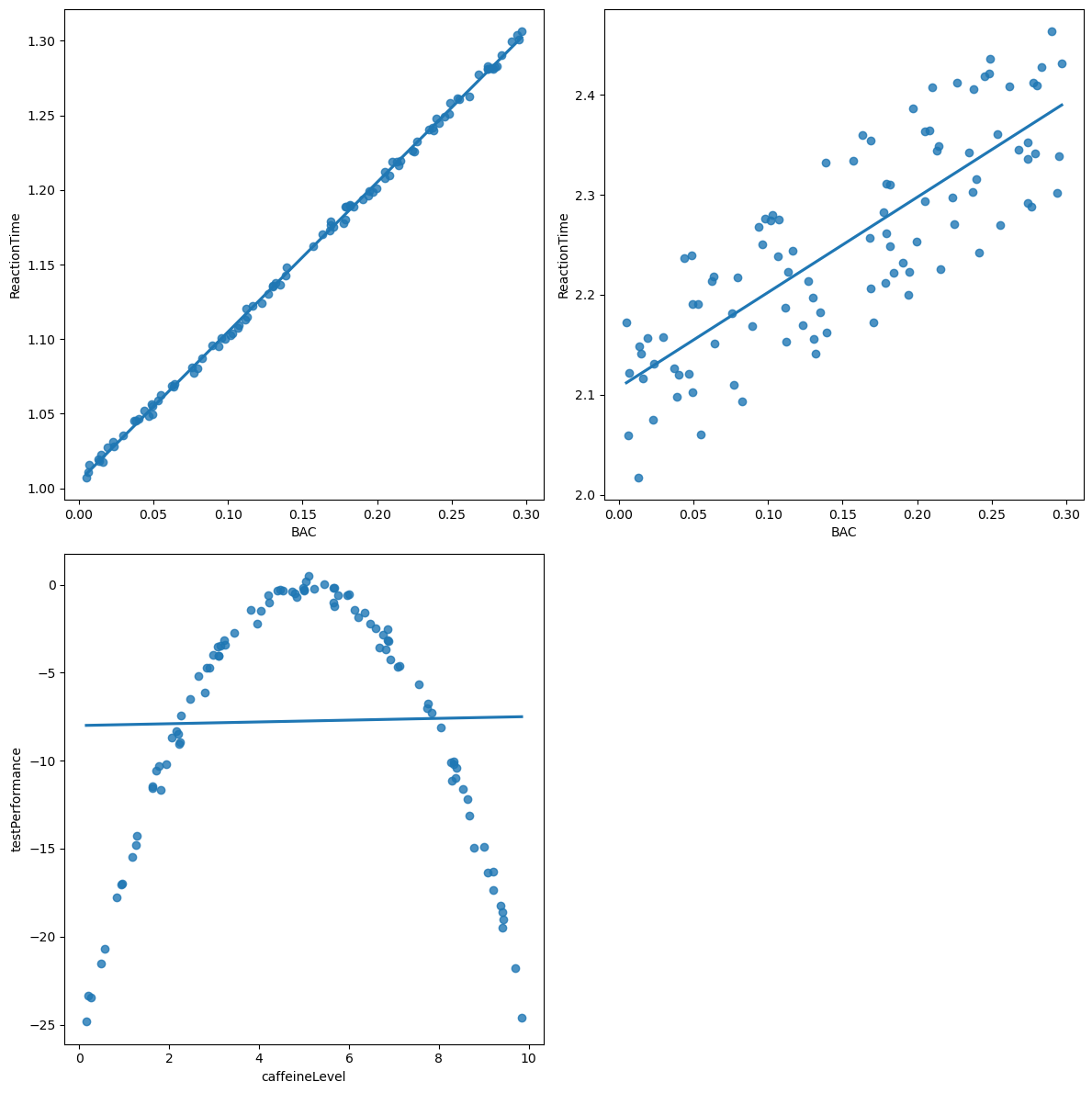
Figure 5.6#
sampleSize = 16
rng = np.random.RandomState(123456)
simData = pd.DataFrame({'X': rng.randn(sampleSize)}).sort_values(by='X')
simData['Y'] = simData['X'] + rng.randn(sampleSize)
simData['Ynew'] = simData['X'] + rng.randn(sampleSize)
Xmin = simData.X.min()
Xmax = simData.X.max()
simpleModel = LinearRegression()
simpleModel.fit(simData.X.values[:, np.newaxis], simData.Y)
simData['simplePred'] = simpleModel.predict(simData.X.values[:, np.newaxis])
simple_rmse = mean_squared_error(simData['simplePred'], simData.Y)
simple_rmse_new = mean_squared_error(simData['simplePred'], simData.Ynew)
complexModel = LinearRegression()
X_complex = PolynomialFeatures(degree=8).fit_transform(simData.X.values[:, np.newaxis])
complexModel.fit(X_complex, simData.Y)
simData['complexPred'] = complexModel.predict(X_complex)
complex_rmse = mean_squared_error(simData['complexPred'], simData.Y, squared=False)
complex_rmse_new = mean_squared_error(simData['complexPred'], simData.Ynew, squared=False)
fig, ax = plt.subplots(1, 2, figsize=(12,6))
sns.scatterplot(data=simData, x='X', y='Y', ax=ax[0])
ax[0].plot(simData.X, simData.simplePred)
f_cubic = interp1d(simData.X, simData.complexPred, kind='cubic')
xnew = np.linspace(Xmin, Xmax, num=100, endpoint=True)
ax[0].plot(xnew, f_cubic(xnew), color='r')
ax[0].set_ylim((-3, 3))
ax[0].annotate(f'RMSE = {simple_rmse:0.2}', xy=[-2, 2.5], color='blue', size=14)
ax[0].annotate(f'RMSE = {complex_rmse:0.2}', xy=[-2, 2], color='red', size=14)
ax[0].set_title('Original data')
sns.scatterplot(data=simData, x='X', y='Ynew', ax=ax[1])
ax[1].plot(simData.X, simData.simplePred)
ax[1].plot(xnew, f_cubic(xnew), color='r')
ax[1].set_ylim((-3, 3))
ax[1].annotate(f'RMSE = {simple_rmse_new:0.2}', xy=[-2, 2.5], color='blue', size=14)
ax[1].annotate(f'RMSE = {complex_rmse_new:0.2}', xy=[-2, 2], color='red', size=14)
ax[1].set_title('New data')
Text(0.5, 1.0, 'New data')
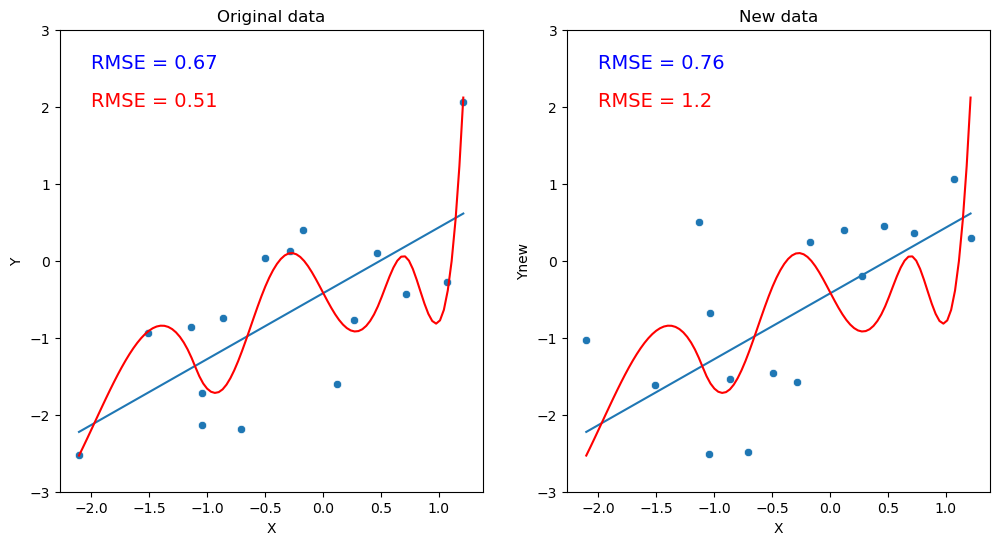
Figure 5.7#
df_error = pd.DataFrame({'val': np.arange(100, 175, 0.05), 'SSE': None})
for i, v in enumerate(df_error.val):
err = NHANES_child.Height - v
df_error.loc[i, 'SSE'] = np.sum(err ** 2)
plt.plot(df_error.val, df_error.SSE, color='k')
plt.plot([NHANES_child.Height.mean(), NHANES_child.Height.mean()], [1e6, 4e6], color='blue')
plt.annotate('mean', xy=[140, 3.75e6], color='blue')
Text(140, 3750000.0, 'mean')
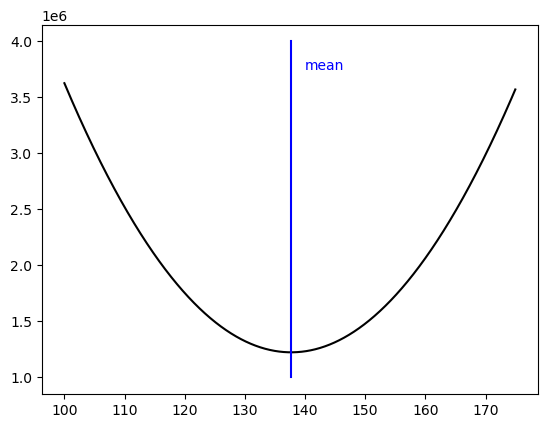
Table 5.1#
incomeDf = pd.DataFrame({'income': [48000, 64000, 58000, 72000, 66000],
'person': ["Joe", "Karen", "Mark", "Andrea", "Pat"]})
incomeDf
| income | person | |
|---|---|---|
| 0 | 48000 | Joe |
| 1 | 64000 | Karen |
| 2 | 58000 | Mark |
| 3 | 72000 | Andrea |
| 4 | 66000 | Pat |
Table 5.2#
incomeDf.loc[5, :] = [54000000, "Beyonce"]
incomeDf
| income | person | |
|---|---|---|
| 0 | 48000.0 | Joe |
| 1 | 64000.0 | Karen |
| 2 | 58000.0 | Mark |
| 3 | 72000.0 | Andrea |
| 4 | 66000.0 | Pat |
| 5 | 54000000.0 | Beyonce |
Table 5.3#
population_variance = NHANES_child.Height.var(ddof=0)
sampsize = 50
nsamp = 10000
varhat_n = []
varhat_nm1 = []
for i in range(nsamp):
samp = NHANES_child.sample(sampsize)
sampmean = samp.Height.mean()
sse = np.sum((samp.Height - sampmean) ** 2)
varhat_n.append(sse / sampsize)
varhat_nm1.append(sse / (sampsize - 1))
summary_df = pd.DataFrame(
{'Estimate': ["Population variance",
"Variance estimate using n",
"Variance estimate using n-1"],
'Value': [population_variance,
np.mean(varhat_n),
np.mean(varhat_nm1)]})
summary_df
| Estimate | Value | |
|---|---|---|
| 0 | Population variance | 724.238191 |
| 1 | Variance estimate using n | 708.565125 |
| 2 | Variance estimate using n-1 | 723.025638 |
Figure 5.8#
crimeData = pd.read_csv("https://raw.githubusercontent.com/statsthinking21/statsthinking21-figures-data/main//CrimeOneYearofData_clean.csv", index_col=0)
for state in ['District of Columbia', 'Hawaii', 'Alaska']:
crimeData = crimeData.query(f"State != '{state}'")
caCrimeData = crimeData.query('State == "California"')
fig, ax = plt.subplots(1, 2, figsize=(12,6))
sns.histplot(crimeData['Violent crime total'], ax=ax[0])
# based on: https://melaniesoek0120.medium.com/data-visualization-how-to-plot-a-map-with-geopandas-in-python-73b10dcd4b4b
# load the shape file using geopandas
geo_usa = geopandas.read_file('cb_2018_us_state_20m/cb_2018_us_state_20m.shp')
# merge usa_state data and geo_usa shapefile
crimeData['NAME'] = crimeData.State
geo_merge=geo_usa.merge(crimeData,on='NAME')# plot USA map
geo_merge.plot(column='Violent crime total',
figsize=(25, 15),
legend=True,cmap='coolwarm', ax=ax[1])
plt.tight_layout()
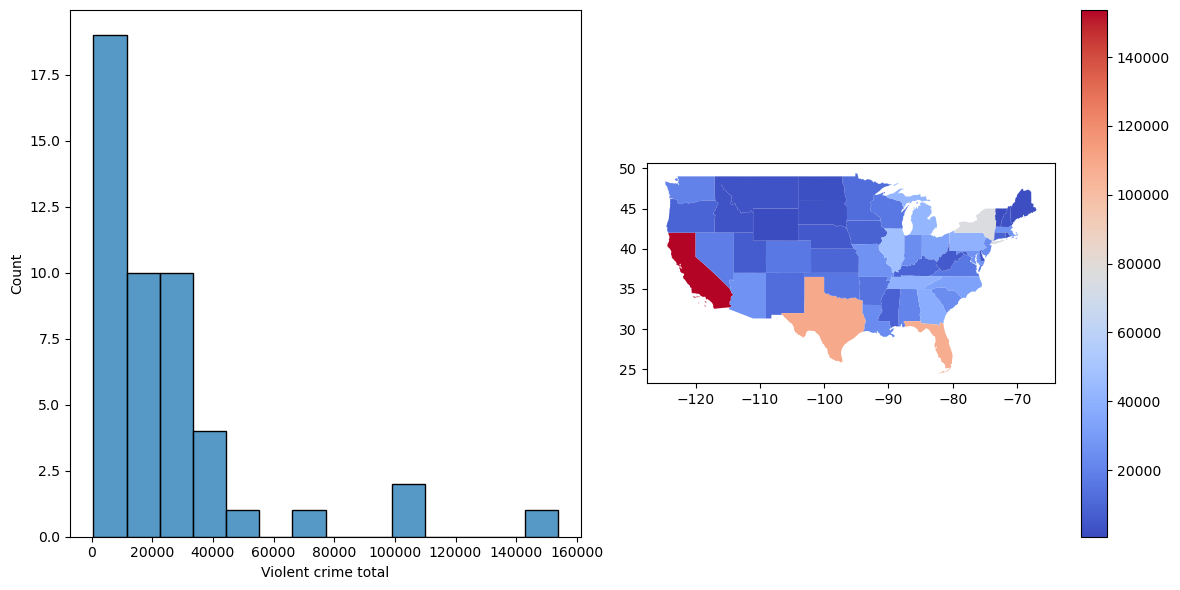
Figure 5.9#
fig, ax = plt.subplots(1, 2, figsize=(12,6))
sns.scatterplot(data=crimeData, x='Population', y='Violent crime total',
ax=ax[0])
ax[0].annotate('CA', [3.6e7, 152000], color='red', size=12)
ax[0].set_ylabel("Number of violent crimes in 2014")
sns.histplot(crimeData['Violent Crime rate'], binwidth=80, color='gray', ax=ax[1])
plt.plot([caCrimeData['Violent Crime rate'].values[0], caCrimeData['Violent Crime rate'].values[0]],
[0, 15], color='blue')
ax[1].set_xlabel("Rate of violent crimes per 100,000 people")
ax[1].annotate('CA', [405, 14.5], color='blue', size=12)
plt.tight_layout()
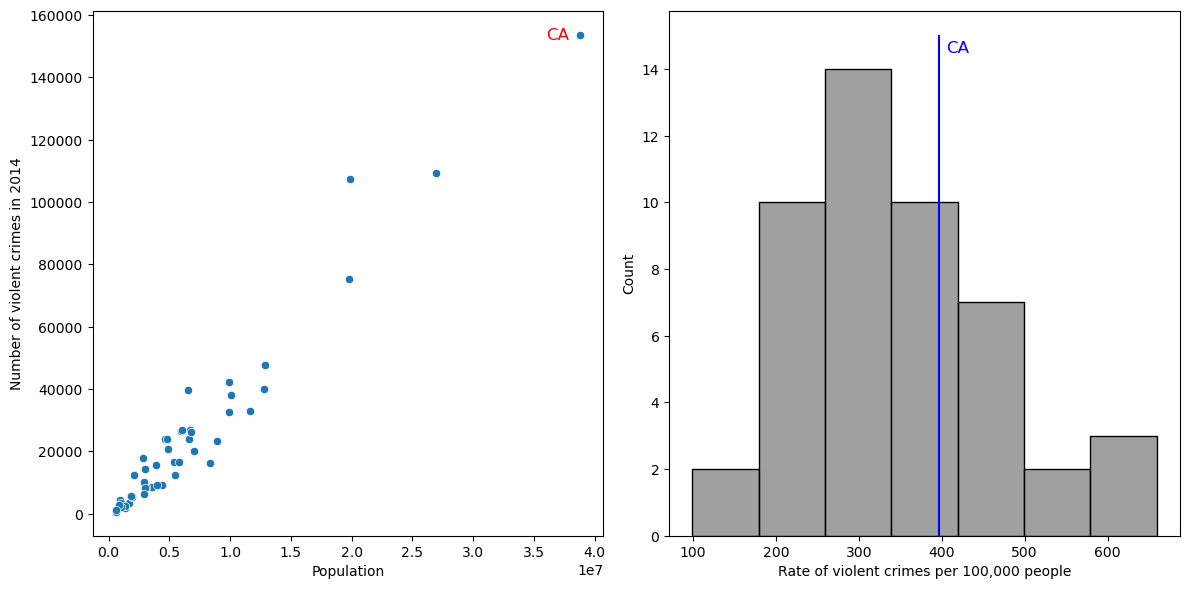
Figure 5.10#
from sklearn.preprocessing import scale
crimeData['ViolentCrimeRateZscore'] = scale(crimeData['Violent Crime rate'])
sns.scatterplot(data=crimeData, x='Violent Crime rate', y='ViolentCrimeRateZscore')
<Axes: xlabel='Violent Crime rate', ylabel='ViolentCrimeRateZscore'>
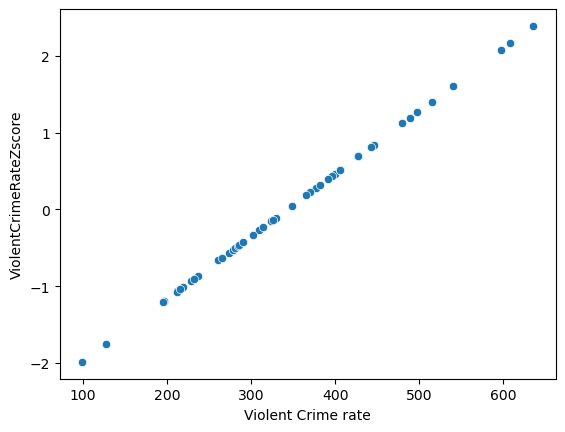
Figure 5.11#
# merge usa_state data and geo_usa shapefile
geo_merge=geo_usa.merge(crimeData,on='NAME')# plot USA map
geo_merge.plot(column='ViolentCrimeRateZscore',
figsize=(25, 15),
legend=True,cmap='coolwarm')
plt.axis('off')
(-127.6146362, -64.0610978, 23.253819649999997, 50.628669349999996)
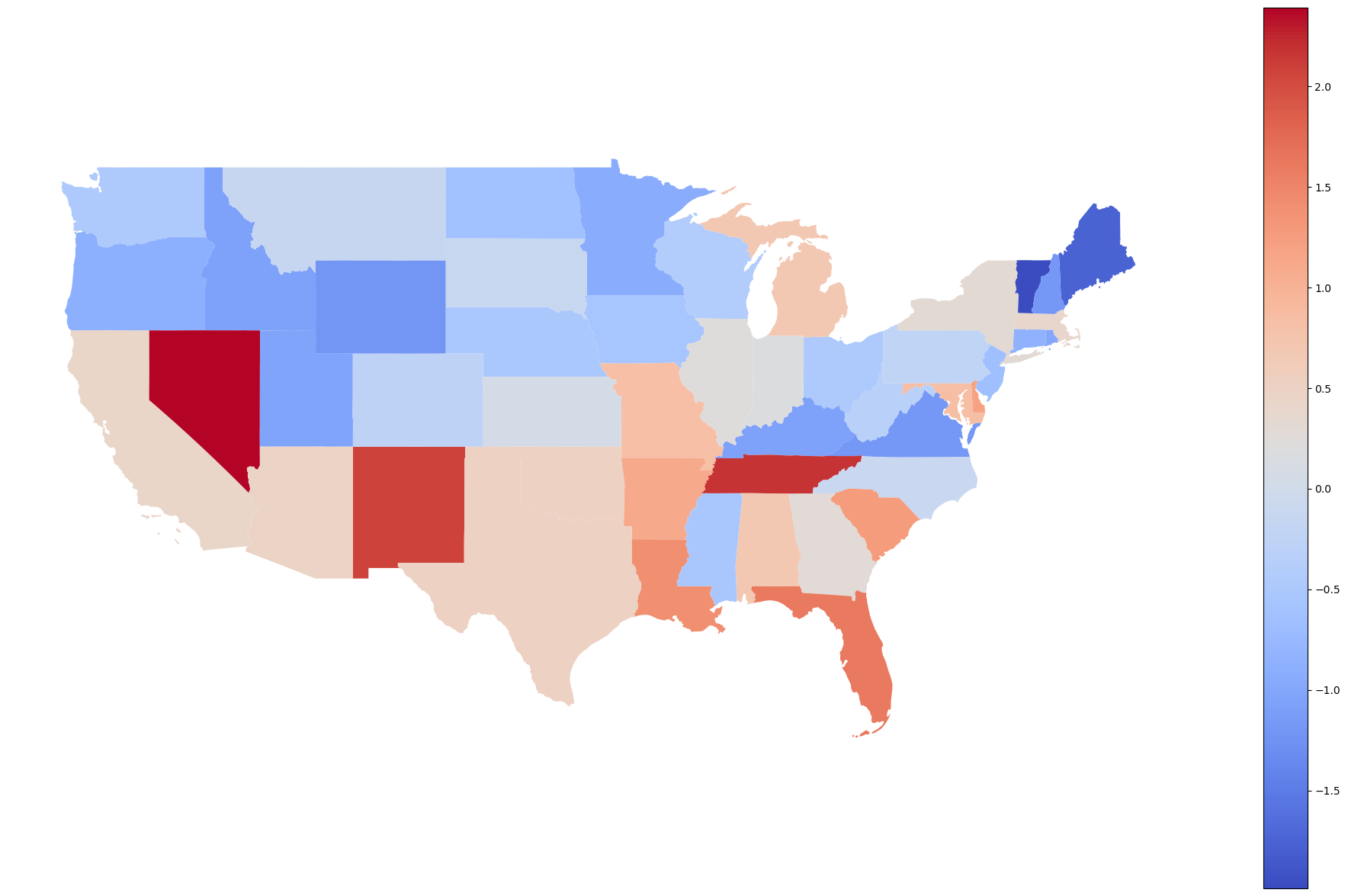
Figure 5.12#
fig, ax = plt.subplots(2, 2, figsize=(12,12))
def plot_zscore(sd, ax, zmean=0, zsd=1, zmin=-4, zmax=4):
dist_df = pd.DataFrame({'Z score': np.arange(zmin, zmax, .01)})
dist_df['density'] = norm.pdf(dist_df['Z score'].values, loc=zmean, scale=zsd)
area = (norm.cdf(sd) - norm.cdf(-sd)) * 100
tail_area = (100 - area) / 2
ax.plot(dist_df['Z score'], dist_df.density, color='red')
ax.fill_between(x=dist_df['Z score'], y1=dist_df.density, color='green')
ax.fill_between(x=dist_df['Z score'], y1=dist_df.density, color='orange',
where=np.logical_and(dist_df['Z score'].values > -sd, dist_df['Z score'].values < sd))
ax.annotate(f'{area:.1f}%', [zmean - 0.3, 0.5 * norm.pdf(zmean, loc=zmean, scale=zsd)])
ax.annotate(f'{tail_area:.1f}%', [-sd - .5, 1.1 * norm.pdf(-sd, loc=zmean, scale=zsd)])
ax.annotate(f'{tail_area:.1f}%', [sd - .4, 1.1 * norm.pdf(sd, loc=zmean, scale=zsd)])
ax.set_xlabel('Z score')
ax.set_ylabel('Density')
plot_zscore(1, ax[0][0])
plot_zscore(2, ax[0][1])
def plot_cdf(sd, ax, zmean=0, zsd=1, zmin=-4, zmax=4):
dist_df = pd.DataFrame({'Z score': np.arange(zmin, zmax, .01)})
dist_df['cdf'] = norm.cdf(dist_df['Z score'].values, loc=zmean, scale=zsd)
ax.plot(dist_df['Z score'], dist_df.cdf, color='black')
ax.plot([zmin, -sd], [norm.cdf(-sd, loc=zmean, scale=zsd), norm.cdf(-sd, loc=zmean, scale=zsd)],
color='k', linestyle='dashed')
ax.plot([-sd, -sd], [0, norm.cdf(-sd, loc=zmean, scale=zsd)],
color='k', linestyle='dashed')
ax.plot([zmin, sd], [norm.cdf(sd, loc=zmean, scale=zsd), norm.cdf(sd, loc=zmean, scale=zsd)],
color='k', linestyle='dashed')
ax.plot([sd, sd], [0, norm.cdf(sd, loc=zmean, scale=zsd)],
color='k', linestyle='dashed')
ax.set_xlabel('Z score')
ax.set_ylabel('Cumulative Density')
plot_cdf(1, ax[1][0])
plot_cdf(2, ax[1][1])
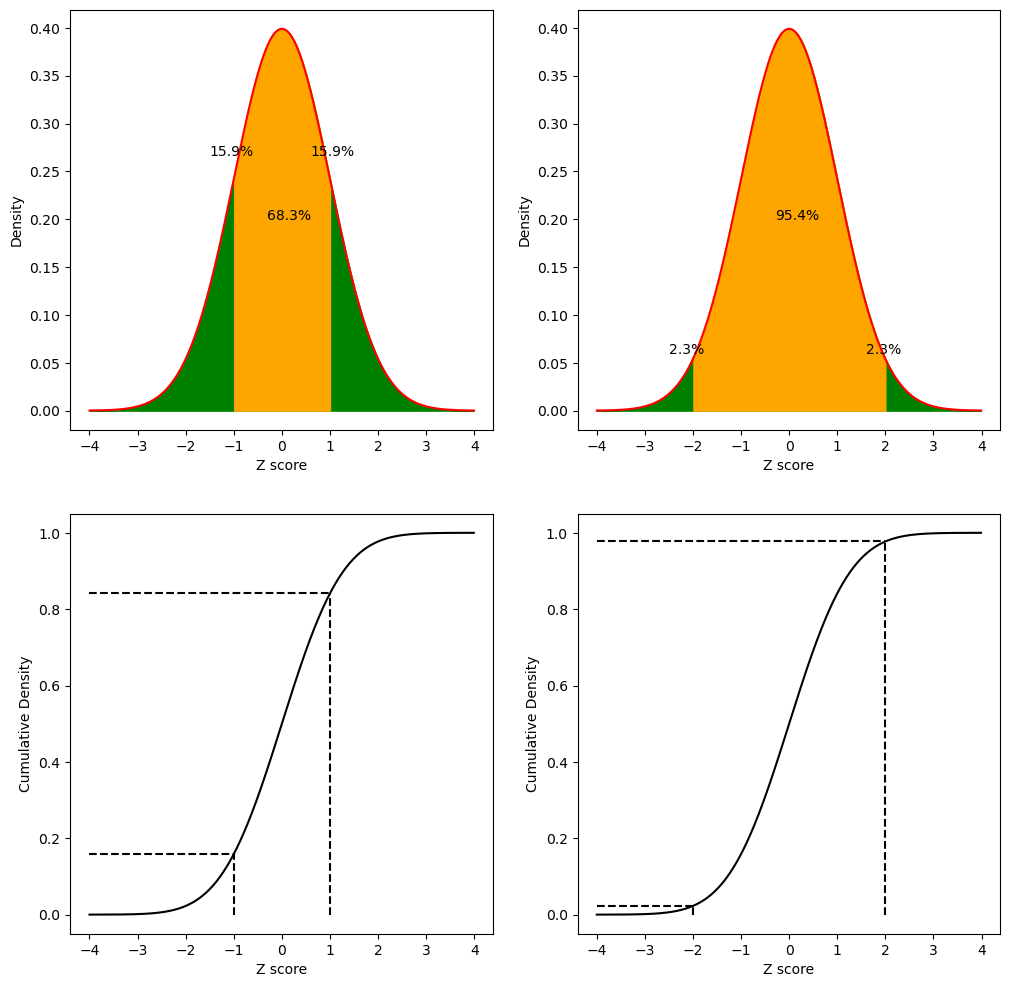
Figure 5.13#
crimeData['ViolentCrimeRateStdScore'] = crimeData.ViolentCrimeRateZscore * 10 + 100
caCrimeData = crimeData.query('State == "California"')
sns.histplot(crimeData['ViolentCrimeRateStdScore'], binwidth=5, color='gray')
plt.plot([caCrimeData['ViolentCrimeRateStdScore'].values[0], caCrimeData['ViolentCrimeRateStdScore'].values[0]],
[0, 10], color='blue')
plt.xlabel("Standardized rate of violent crimes")
plt.annotate('CA', [104.364111, 9.5], color='blue', size=12)
plt.tight_layout()
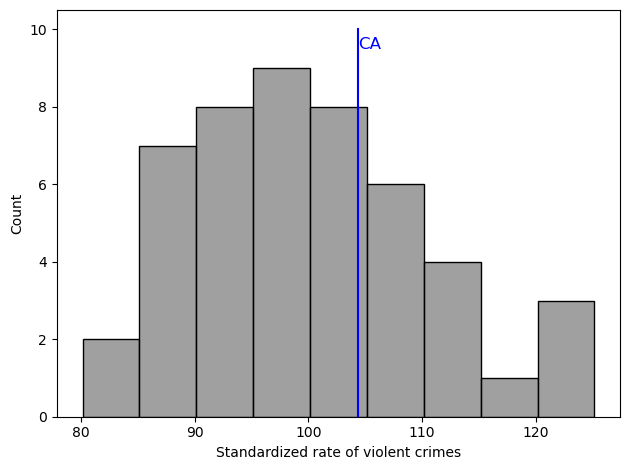
Figure 5.14#
crimeData['PropertyCrimeRateZscore'] = scale(crimeData['Property crime rate'])
caCrimeData = crimeData.query('State == "California"')
fig, ax = plt.subplots(1, 2, figsize=(12,6))
sns.scatterplot(data=crimeData, x='Violent Crime rate', y='Property crime rate', ax=ax[0], color='black')
ax[0].scatter([caCrimeData['Violent Crime rate']], [caCrimeData['Property crime rate']],
color='blue', s=100)
ax[0].annotate('California', [caCrimeData['Violent Crime rate'] + 20,
caCrimeData['Property crime rate'] - 50], color='blue')
ax[0].set_xlabel('Violent crime rate (per 100,000)')
ax[0].set_ylabel('Property crime rate (per 100,000)')
sns.scatterplot(data=crimeData, x='ViolentCrimeRateZscore', y='PropertyCrimeRateZscore', ax=ax[1], color='black')
ax[1].scatter([caCrimeData['ViolentCrimeRateZscore']], [caCrimeData['PropertyCrimeRateZscore']],
color='blue', s=100)
ax[1].annotate('California', [caCrimeData['ViolentCrimeRateZscore'] + .1,
caCrimeData['PropertyCrimeRateZscore'] - .1], color='blue')
ax[1].set_xlabel('Z-scored rate of violent crimes')
ax[1].set_ylabel('Z-scored rate of property crimes')
Text(0, 0.5, 'Z-scored rate of property crimes')
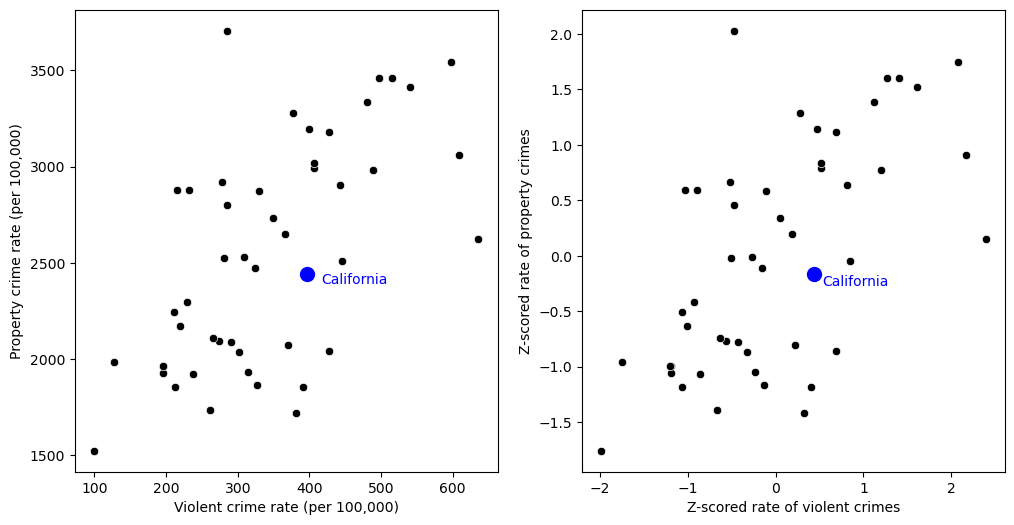
Figure 5.15#
fig, ax = plt.subplots(1, 2, figsize=(12,6))
crimeData['Violence Difference'] = crimeData.ViolentCrimeRateZscore - crimeData.PropertyCrimeRateZscore
sns.scatterplot(data=crimeData, x='ViolentCrimeRateZscore', y='PropertyCrimeRateZscore',
ax=ax[0], color='black', size=crimeData.Population, sizes=(10, 100))
ax[0].scatter([caCrimeData['ViolentCrimeRateZscore']], [caCrimeData['PropertyCrimeRateZscore']],
color='blue')
ax[0].annotate('California', [caCrimeData['ViolentCrimeRateZscore'] + .1,
caCrimeData['PropertyCrimeRateZscore'] - .1], color='blue')
ax[0].set_xlabel('Z-scored rate of violent crimes')
ax[0].set_ylabel('Z-scored rate of property crimes')
sns.scatterplot(data=crimeData, x='Population', y='Violence Difference', ax=ax[1])
<Axes: xlabel='Population', ylabel='Violence Difference'>